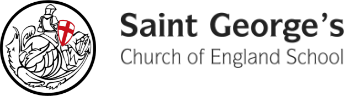ICT and Computing
Curriculum Leader: Mr C Leeke - leekec@saintgeorgescofe.kent.sch.uk
The computer was born to solve problems that did not exist before
bill gates - co-founder of Microsoft
Our Computing lessons get students working with real-world, practical programming techniques that give them a good understanding of what makes technology work. It centres largely on the understanding of computer programming.
View our Learning Journey for ICT and Computing here
Intent
Our physical and digital resources continue to update as we try to keep up with an ever-evolving technological future. Our desire is to build soft skills, discernment, and resilience in our students. Our curriculum has been structured to allow students to explore a range of computational problems through the use of interactive resources. They will develop and thrive intellectually, socially, culturally, and spiritually in order to live life in all its fullness.

Implementation

We see the curriculum as a cyclic journey, revisiting knowledge from previous years, at a deeper level, as our Mathematics, Science and experience of using digital devices matures. Making connections between theory and practice, over time, we expose students to a range of high-quality and suitably challenging factual content and creative tasks, reflecting the complexity of how digital technologies work and how digital media is pervasive in their daily interaction with the online world. KS3 to KS5 students will have exposure to sequencing and coding tasks, in a variety of visual and textual languages, as well as the regular reinforcing of digital literacy skills, supporting all pupils to flourish across the whole school curriculum, KS4, and beyond. We ensure that SEND and disadvantaged children are given the necessary support in class to fully access the Curriculum and that equal opportunities are given to all.
Impact
Through the study of a range of related topics, pupils will leave with a broad understanding of the digital devices and tools in their lives and how technology and their responses to it are ever-evolving. Our students will develop problem-solving skills, like breaking a problem down into smaller parts and solving one thing at a time. They will be more resilient and prepared for their digital life and work beyond the school gates.

ICT and Computing in Key Stage 3 (KS3)
Per fortnight: 2 Lessons
As students progress there is a greater emphasis on the following:
| Year 7 | Year 8 |
|---|---|
|
Always On - We learn how to stay safe in our digital world Multimedia - We learn how to create a movie and interactive media content Web Design - We learn how to communicate our ideas and personality on websites and online content Logic - We learn how to sequence instructions for a computer system to follow Scratch - We learn how to program using a visual programming language |
Small Basic - We learn how to program a computer using a higher-level computer language Bits & Binary - We learn how to count like and talk to a computer Under the hood - We learn how a computer actually works Always On 2 - We revise how to stay safe in our digital world Hardware - We learn how computers get connected and can communicate with each other |
Year 9: In preparation for students in year 9 to make informed decisions about their GCSE options, we offer two routes to explore. A Computing taster course will take the students through the skills and theory required to encounter problems that can be solved using computational thinking. They will learn to break a problem up into smaller, solvable bits, reduce the problem to just the essentials, sequence instructions to capture and manipulate user input and find efficiencies through iteration (loops) and functions (subroutines). The end of the experience should result in a coded, functional calculator.
The second offering is an experience of the skills and theory employed in ICT and digital production, including client briefs, planning techniques like visualisations and the use of creative tools like web authoring software. The goal of the sessions is to create, from the ground up, a website that promotes a product, repurposing images and reviews (including videos) that link out to real websites where the product can be bought.
We hope that the taster sessions (6 weeks) will capture some of the feels for the mode and method employed in our subject and that students are able to make the right choices for them.
ICT and Computing in Key Stage 4 (KS4)
Per Fortnight: 5 Lessons
Computing: The course contents include learning how to program in a scripting language; learning about computer structure including systems, hardware (CPU, memory, secondary storage); algorithms; data representation (binary/hexadecimal); networking; web application concepts; use of external code sources; database concepts and finally the use of computer technology in society.
ICT and Creative Media: This course covers client briefs, planning techniques like visualisations and the use of creative tools like web authoring software. The goal of the sessions is to create, from the ground up, a website that promotes a product, repurposing images and reviews (including videos) that link out to real websites where the product can be bought.
| Computing | ICT & Creative Media |
|---|---|
|
Computing Systems 01 (50% of total grade) Students have to complete a 90-min written paper on the theoretical aspects of computing including hardware, software, problem-solving, databases, number systems, networking and logic circuits. Computational Thinking, Algorithms & Programming 02 (50% of total grade) Students complete a 90-min written paper on the theoretical aspects of computational thinking including algorithms and a variety of programming structures such as iteration, selection and sorting data. NEA – Programming project (required element of course) Students have to solve one of 3 separate problems using the programming language of their choice. They are to design a solution for the problem, code the solution and finally test the program to see if it meets the requirements. Evidence is submitted in the form of annotated screenshots and short write-ups. |
Unit R093: Creative iMedia in the media industry (exam - 40%) When your attention is captured by a web page advertising a competition, promoting an event or launching a new product, what makes you stop and look? Don’t be fooled by technical wizardry. It may have spectacular images, eye-catching animation or attention-grabbing text, but what makes it effective is the way the components work together. This unit aims to give students the knowledge and skills they need to produce attention grabbing digital products using web authoring software, multimedia assets and navigation features. They will demonstrate their ability to design, build and test a digital product in a theory-based examination set by the exam board and an internally moderated controlled assessment. Unit R094: Visual identity and digital graphics (controlled assessment - 25%) This unit teaches you all the skills you will need to gather, manipulate and repurpose graphic images as well as to create images from scratch. Unit R099: Digital games (controlled assessment - 35%) The computer game industry is one of the fastest-growing sectors of the economy. Some games have crossed over into blockbuster entertainment territory, with people queueing overnight to get the latest releases. What makes some games better than others? How do designers come up with good ideas, and how do these initial ideas get transformed into games that people want to play? In these units students will learn about different types of computer games, investigate what makes a game successful and learn how to plan, design and create great games for others to play. |
GCSE Assessments
Computing:
Students have to complete the three components of the OCR GCSE in Computing (J277) course:
- Computing Systems 01 (50% of total grade)
- Computational Thinking, Algorithms & Programming 02 (50% of total grade)
- NEA – Programming project (required element of course)
Exam Board: OCR Computing
ICT and Creative Media:
Assessment for the course is done by exam (25% of total grade) and controlled assessment (75% of total grade).
- Unit R093: Creative iMedia in the media industry (exam - 40%)
- Unit R094: Visual identity and digital graphics (controlled assessment - 25%)
- Unit R099: Digital games (controlled assessment - 35%)
Exam Board: OCR Creative iMedia Level 1 and 2
ICT and Computing Future Paths
Students can progress further to obtain an A Level in Computer Science or an A Level in Information Technology (IT)
Computing: Computer programmer (building new software by coding solutions), System administrator (managing corporate networks and IT infrastructure), Computer technician (diagnosing and solving hardware and software-based problems).
ICT and Creative Media: Graphic designer, Games developer, Digital storyboard artist, Animator, Marketing.